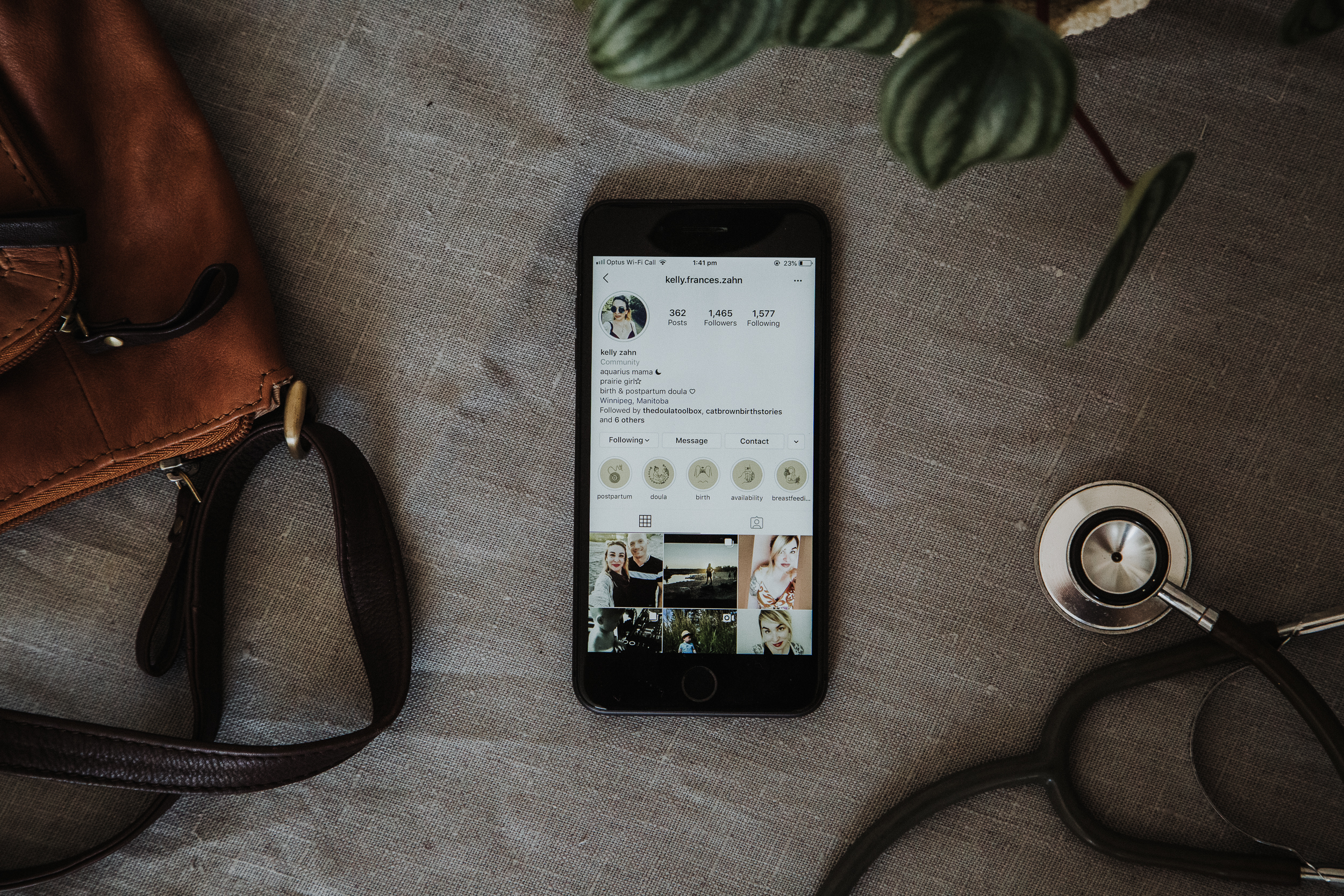How To Turn Your Instagram Story Into A Captivating Highlight
In the birth world, it’s tough enough juggling client meetings and family life, let alone having the time to keep your business up to date with social media, due to being on-call.
Thankfully, Instagram Story Highlights are an easy way to let your Instagram profile market your services for you (plus, adding highlights won’t take up your time).
Story highlights are an incredible tool for amplifying your reach on Instagram, and showing off your services.
Not only are they a perfect way to add your unique style and personality to your profile, but they’re essential for promoting your business and reaching new followers.
There are 2 ways to create a highlight from your Instagram Story. Both of these methods assume you already have a Story posted, so please post a story first if you haven’t already.
1. Through a live Instagram Story
1) Go to your profile
2) Tap your profile pic to open your Story
3) In the bottom right, you’ll see the circled heart icon labeled Highlight.
4) Choose if you’d like to create a new Highlight or add to an existing one.
5) Once you create a new highlight, add a label (if you leave it blank, it will label it “Highlights”.
We’ll discuss labels and cover images below.
2. Through Instagram Archive
1) Go to your profile
2) Click the 3 line menu button in the top right corner.
3) Tap the word Archive to switch between your Stories and Posts
4) In Stories, tap on a Story.
5) You’ll see the same circled heart as the first option.
6) Choose if you’d like to create a new Highlight or add to an existing one.
7) Once you create a new highlight, add a label (if you leave it blank, it will label it “Highlights”.)
Helpful Tips To Remember
When you’re adding your story to your Highlights, there are a few things to remember.
1. Make sure to post the Stories into your Highlights in the right order. You can’t switch the placement of Stories around so once you add it in, review it before posting. (This is especially important when sharing a how-to)
2. The title and cover image of your Highlight is crucial when it comes to keeping your profile attractive, professional, and organized. Choose a relevant cover image for each Highlight with a corresponding title.
If you’re having trouble coming up with ideas for your highlight covers and titles, You can get a ready made bundle of cover images here.
3. Don’t leave the word “Highlights” as the cover title. Add a relevant title to match your highlight category. To change the name of your highlight, open your Highlight, tap the menu in the bottom right and click Edit Highlight.
4. Having trouble putting a Story into just one highlight? You can add Stories into more than one Highlight if it fits into multiple categories.
If you’re needing a bit more help posting a highlight and adding cover images, check out our in-depth guide here.
For more information on how to use your highlights to grow your business, check out our blog post Discover 5 Ways Instagram Highlights Can Grow Your Doula, Midwife, Or Birth Photography Business